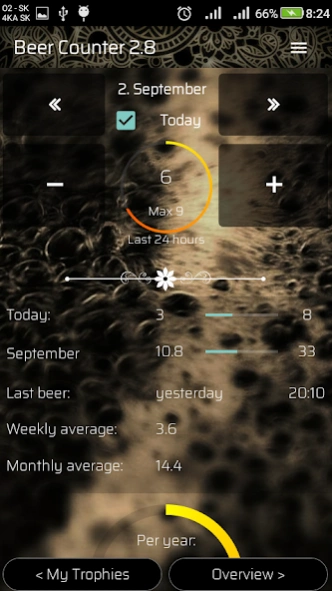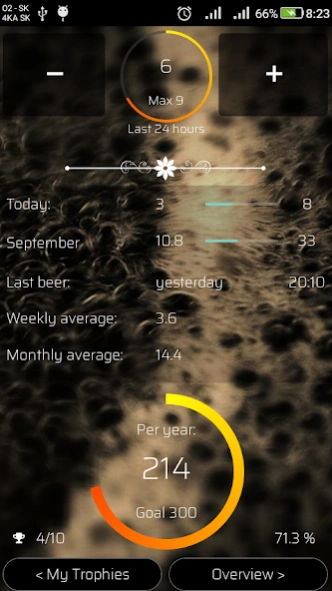Beer Counter (with Trophies) 3.4
Free Version
Publisher Description
Beer Counter (with Trophies) - Simple Beer Counter to track your beer consumption
OVERVIEW
This app was made on request of my alcoholic friends who wanted to track their beer consumption and to see who is the worst (best) of them.
Beer consumption is stored for each individual month and at the end of the year saved and can be viewed in "archive" for that particular year.
Features
- statistic for each month in current year
- 24 hour history
- european or american units [ml/oz]
- custom beer sizes (small beers, doubles, etc...)
- languages: English, Slovak, Czech, German, Polish
USER GUIDE
Click "+" to add beer, "-" to remove beer (if you accidentally miss-clicked)
Hold "+" to select custom beer size
Use "
Today checkbox - if checked, beer will be added to current month and also to current day (values related to current day and 24 hour history will be updated). If unchecked, beer will be added only to selected month (values related to current day and 24 hour history will not be updated, only monthly statistics).
24 HOUR HISTORY
Each beer you add with 'today checkbox' checked is automatically stored in 24 hour history. To show this history, click on the circle progress bar in the middle. Time for each individual beer added in past 24 hours is listed. This list is being constantly updated.
TRANSLATORS
LM+MG, BigJIFI, GrzesiekU - Gego77
looking for more...
Icon design: icons8.com
SUPPORT
Found a bug? Missing feature? Just let the developer know.
About Beer Counter (with Trophies)
Beer Counter (with Trophies) is a free app for Android published in the Health & Nutrition list of apps, part of Home & Hobby.
The company that develops Beer Counter (with Trophies) is Marek Masár. The latest version released by its developer is 3.4.
To install Beer Counter (with Trophies) on your Android device, just click the green Continue To App button above to start the installation process. The app is listed on our website since 2023-10-11 and was downloaded 0 times. We have already checked if the download link is safe, however for your own protection we recommend that you scan the downloaded app with your antivirus. Your antivirus may detect the Beer Counter (with Trophies) as malware as malware if the download link to masar.bc is broken.
How to install Beer Counter (with Trophies) on your Android device:
- Click on the Continue To App button on our website. This will redirect you to Google Play.
- Once the Beer Counter (with Trophies) is shown in the Google Play listing of your Android device, you can start its download and installation. Tap on the Install button located below the search bar and to the right of the app icon.
- A pop-up window with the permissions required by Beer Counter (with Trophies) will be shown. Click on Accept to continue the process.
- Beer Counter (with Trophies) will be downloaded onto your device, displaying a progress. Once the download completes, the installation will start and you'll get a notification after the installation is finished.